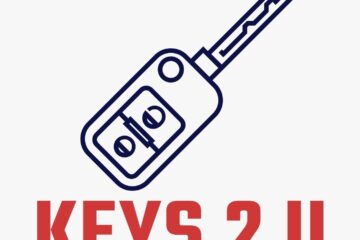Dear Yunohost community,
I hope this message will reach you well and get a positive response for once. So I turn to you today and ask for your advice and support in implementing Mod Security in Yunohost.
Since I have and operate very many WP sites also and other tools, so I read on the net that there are also attacks via traffic, so similar to the DOS attack. And that you can also protect against it a little more.
I have read that there are different models and even open source solutions. The generic term is WAF. I would like to screw such a part into my system. How does something like that and that someone of you already, what belongs to it?
As a relatively new user I would like to increase the security of my Yunohost instance by the integration of a Web Application or gladly also App called, which is evenly the Firewall (WAF) App, around my condition. After some research I came across something like Mod Security, an open source WAF solution that is supposed to protect web applications from possible attacks.
However, I’m not sure exactly what steps are required to integrate Mod Security with Yunohost, especially considering that Yunohost works with a Nginx system and not Apache.
I am asking for your assistance in providing relevant resources, guidance or insight that will help me successfully configure Mod Security or Firwall App will be able to incorporate in my Yunohost instance. Would like to ensure that the implementation is done correctly and does not affect the functioning of my existing services.
If anyone has any experience setting up Mod Security or Firwall App in a Yunohost environment, I would be very grateful for any tips, best practices or experiences you can share.
Thank you in advance for your time and support. I greatly value the knowledge and experience in this community and appreciate any opportunity to read and learn from you all.